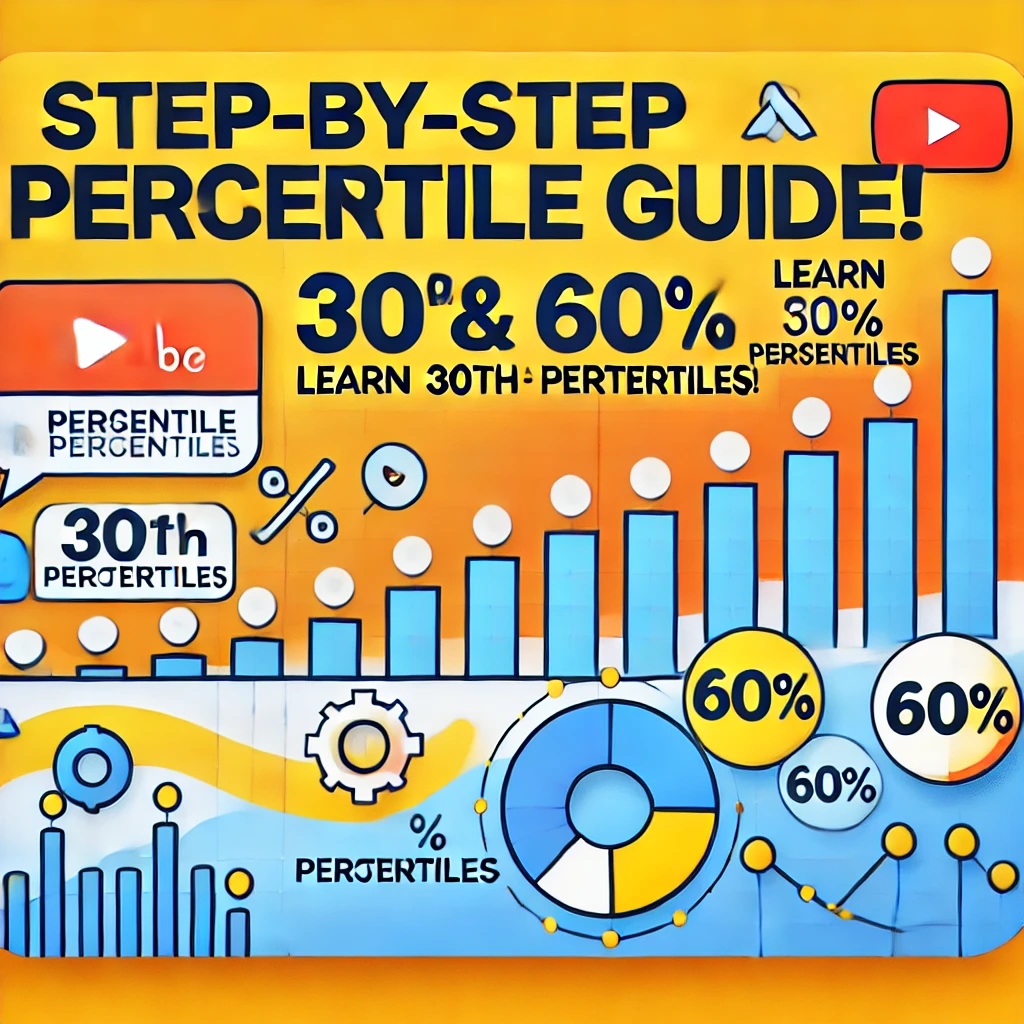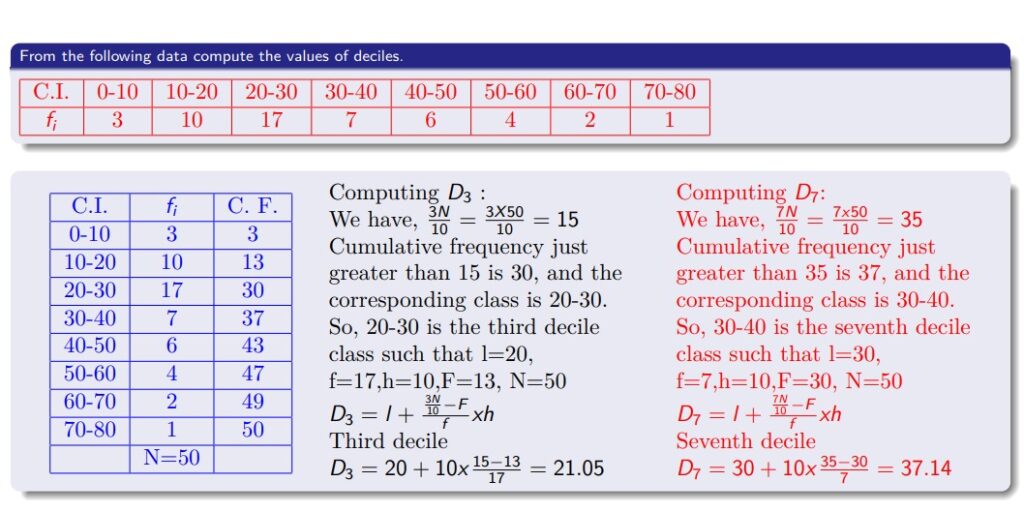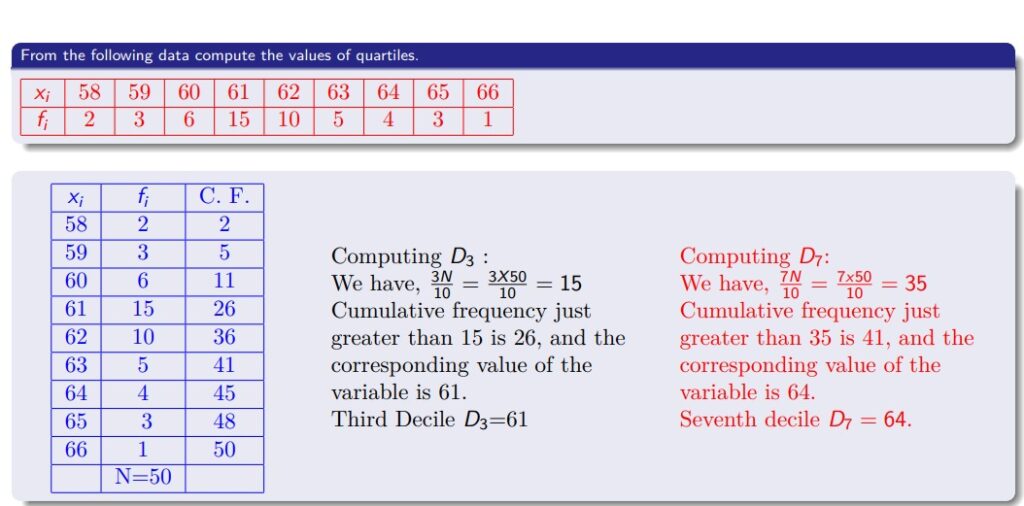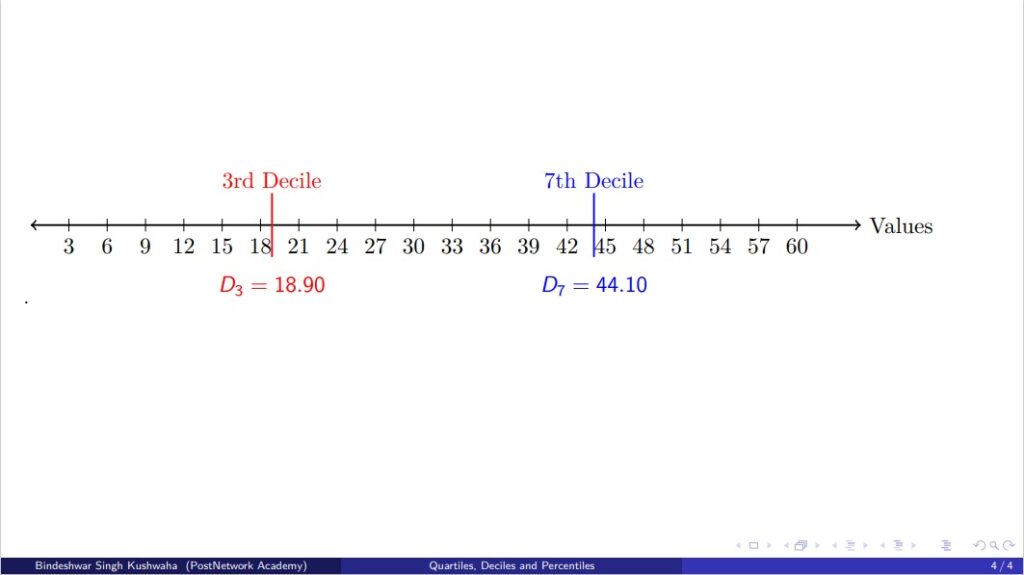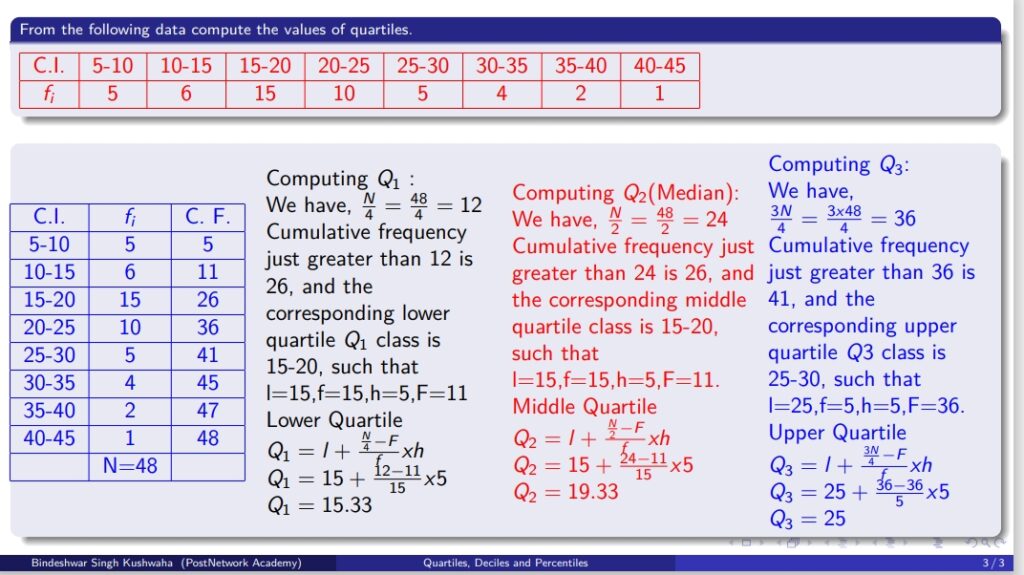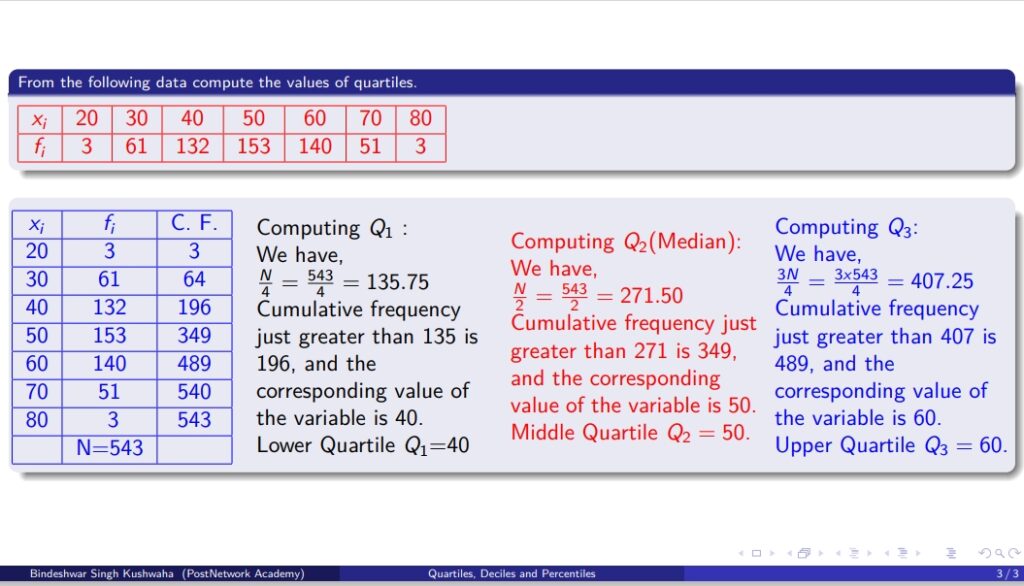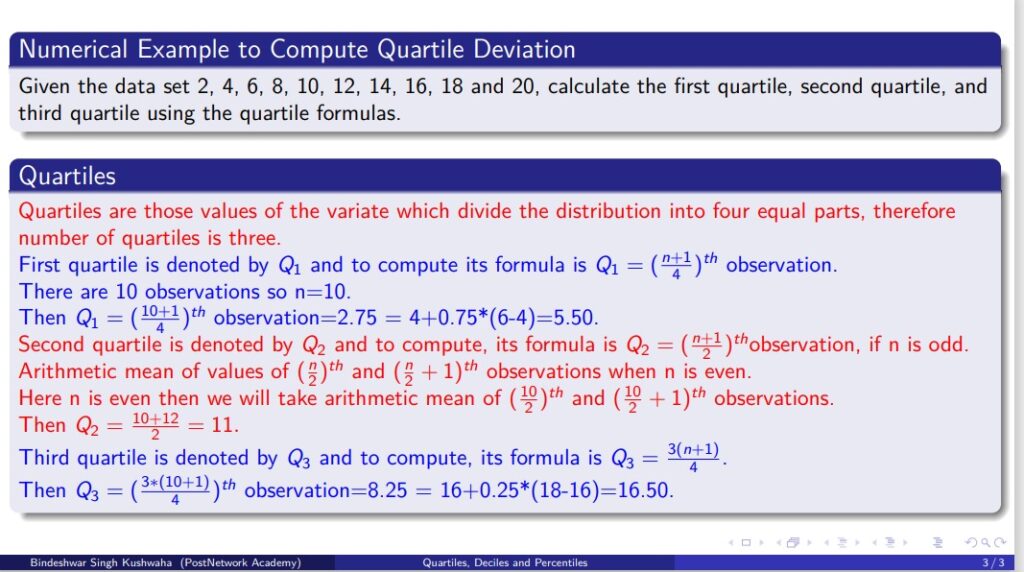Data Science and A.I. : How to Calculate Percentiles Step-by-Step Guide
From the Following Data, Compute the Value of P27 Given Data xi 0 1 2 3 4 5 6 7 8 fi 1 9 26 59 72 52 29 7 1 Solution Percentile divides the dataset into 100 equal parts. To compute P27, we use the following formula: Formula: P27 = 27N/100 Given N […]
Data Science and A.I. : How to Calculate Percentiles Step-by-Step Guide Read More »