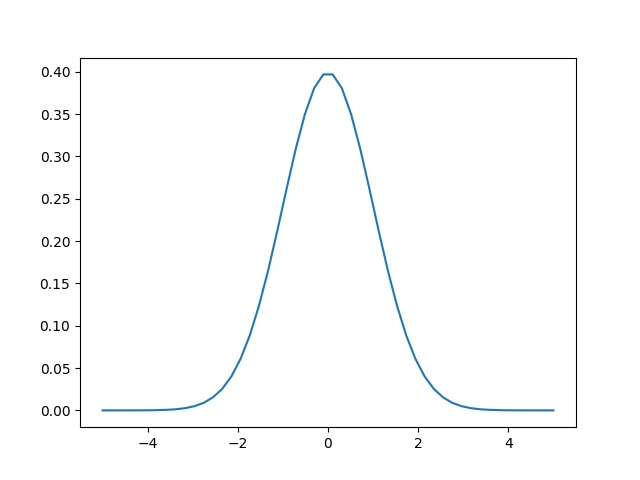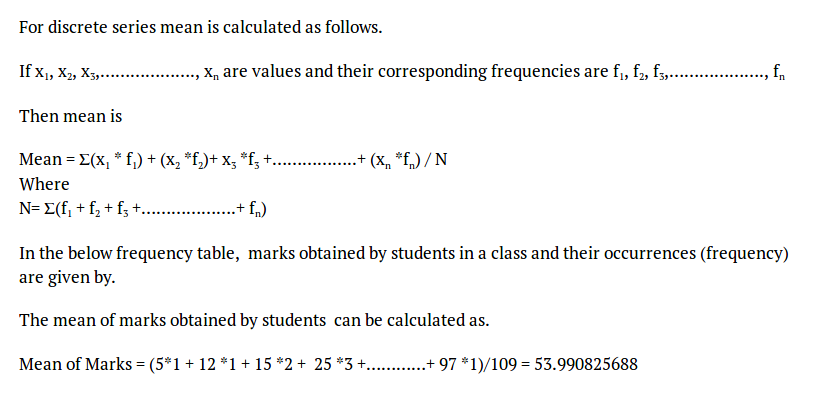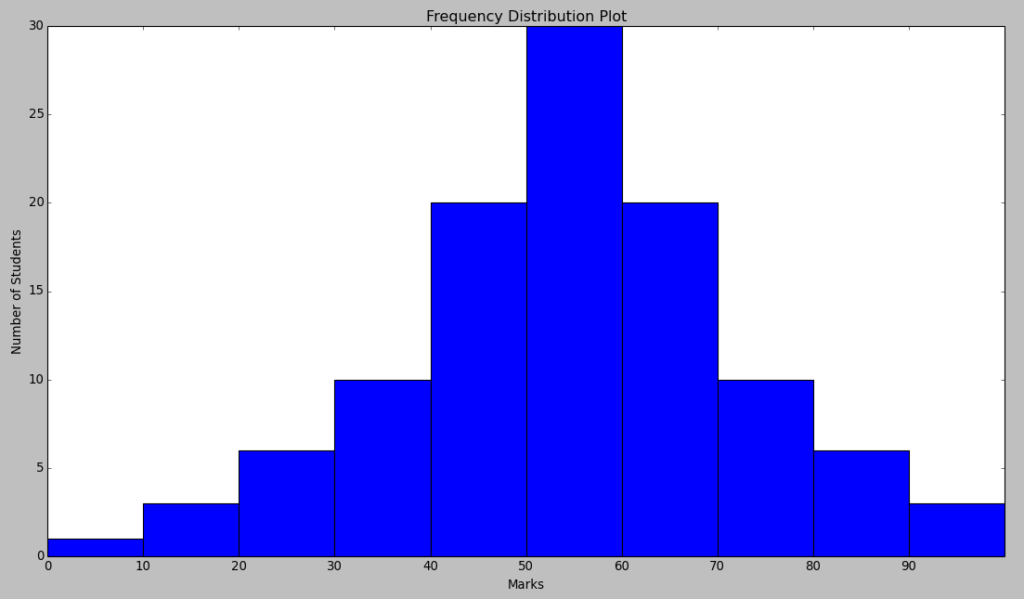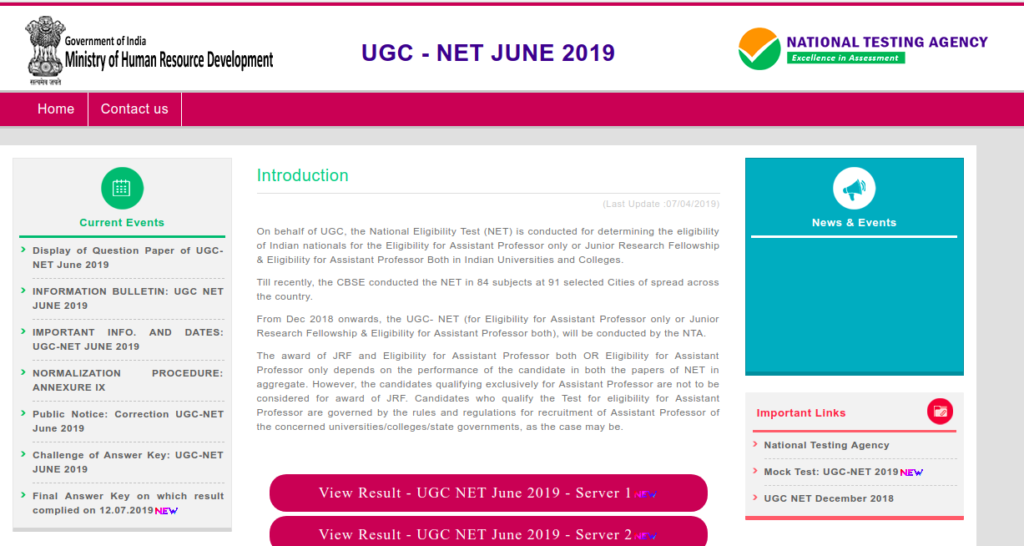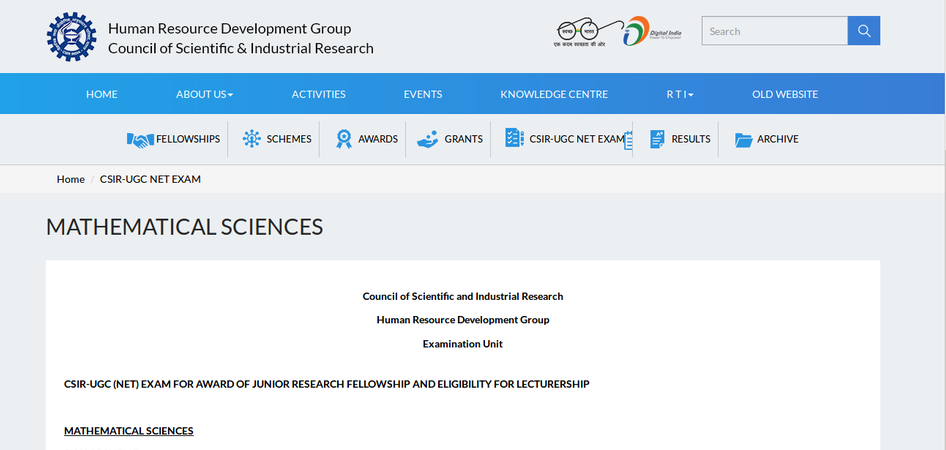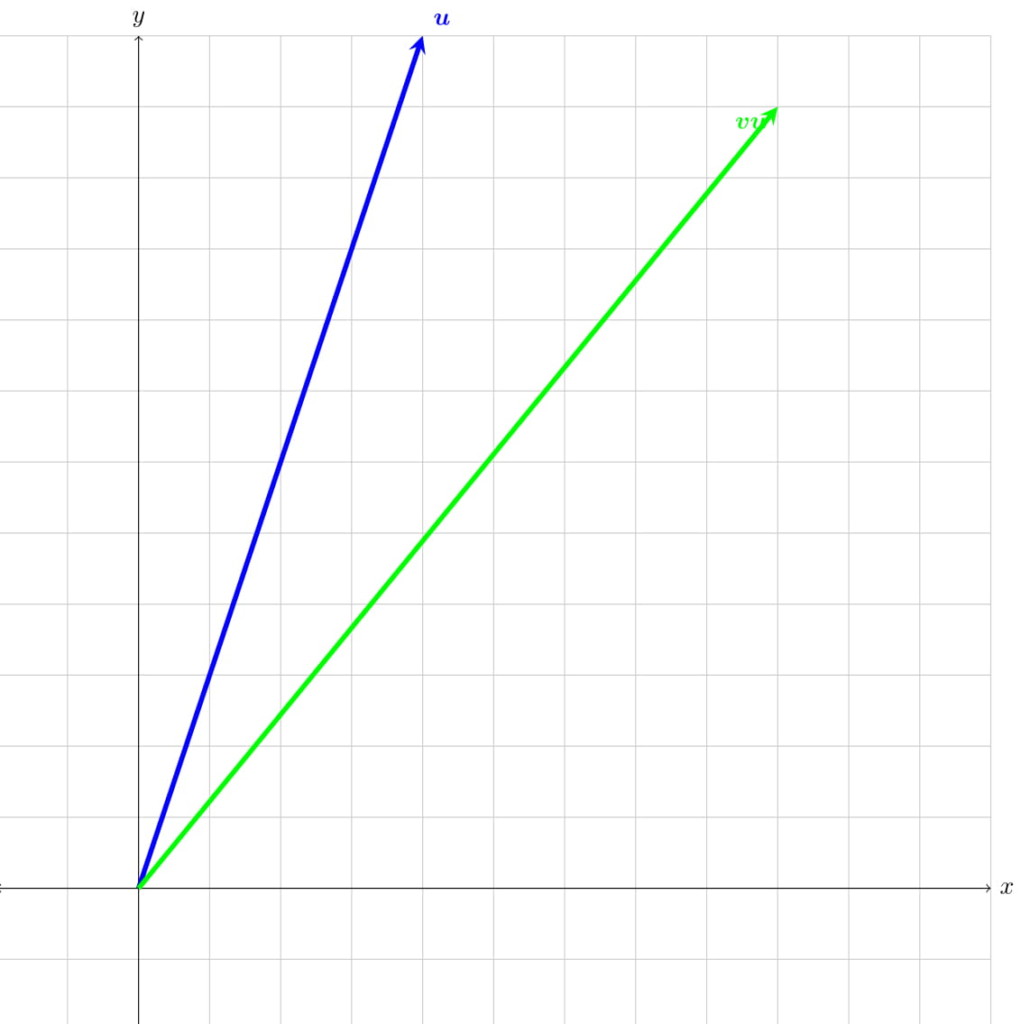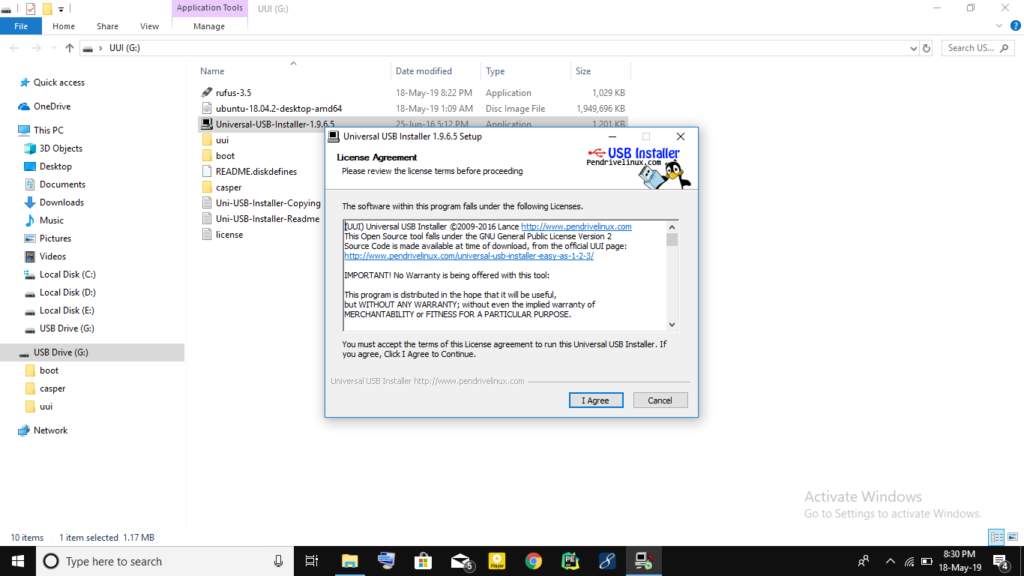Skewness and Kurtosis
Skewness and Kurtosis- Introduction- Skewness and Kurtosis are very important concepts in statistics and have several applications. In addition, they characterize the nature of data distribution which make data analysis easier. Moreover, I will separately discuss skewness and kurtosis in further sections. Skewness- Skewness refers the measurement of lack of symmetry in data distribution. Measures […]
Skewness and Kurtosis Read More »