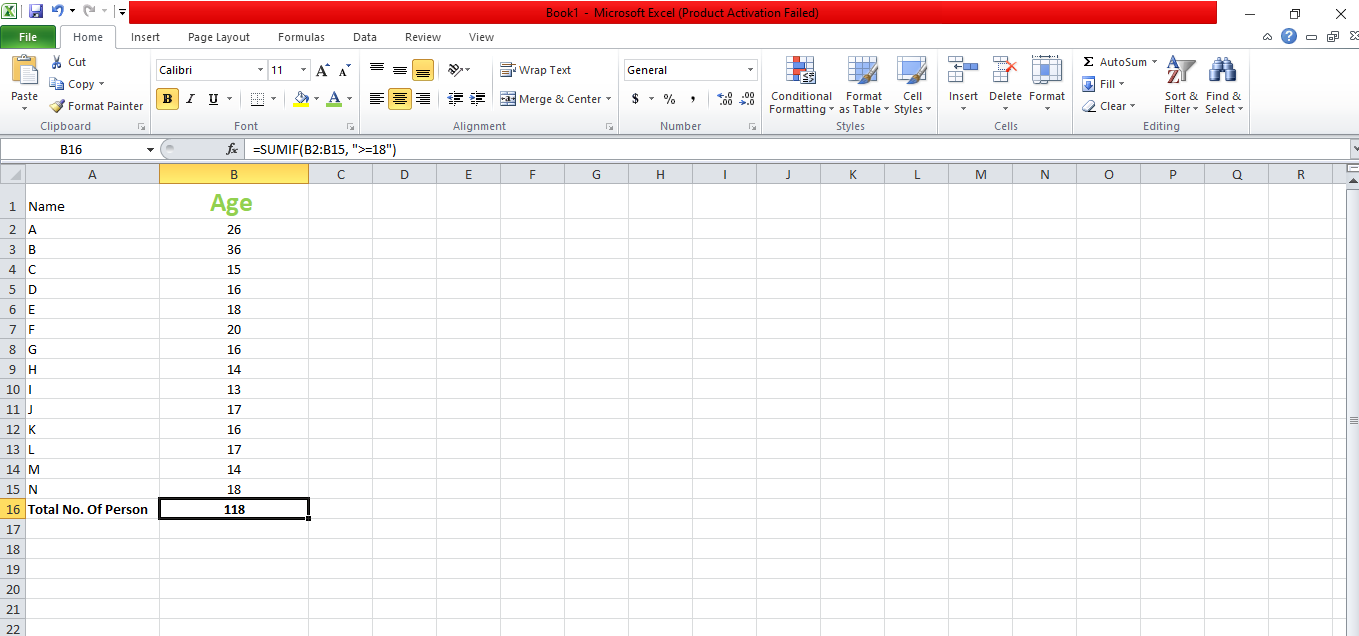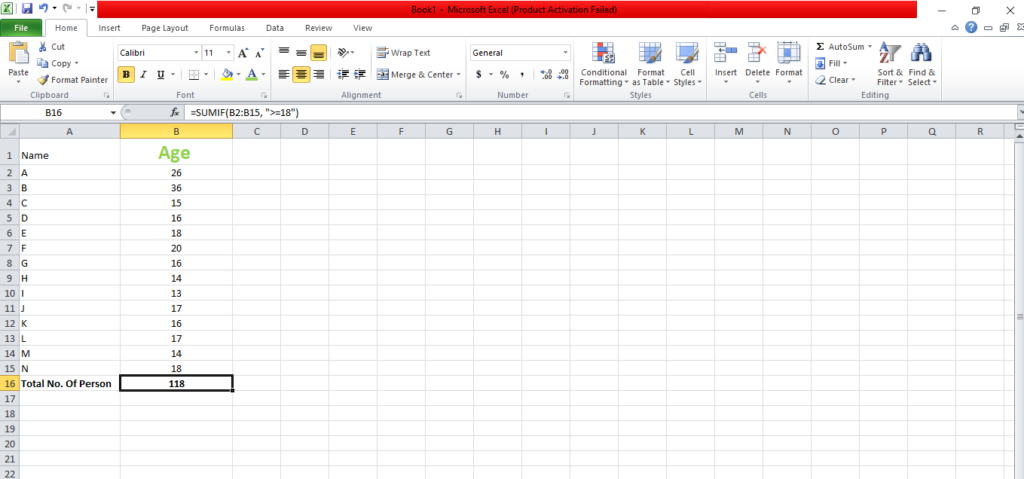COUNTIF() and SUMIF are very important functions in excel which are used to automate manual tasks. Furthermore, these functions are frequently used in finance and accounting. In this post, I am going to explain working of these two functions.
COUNTIF() function-
This function counts the values of a column when a condition if fulfilled by a cell. For example, you can see in the figure when age is greater than 18 then records are counted and value is 5.
COUNTIF() function requires two arguments the first one is cell range and the second argument is condition. For example, cell range is B2:B15 and condition is >=18.
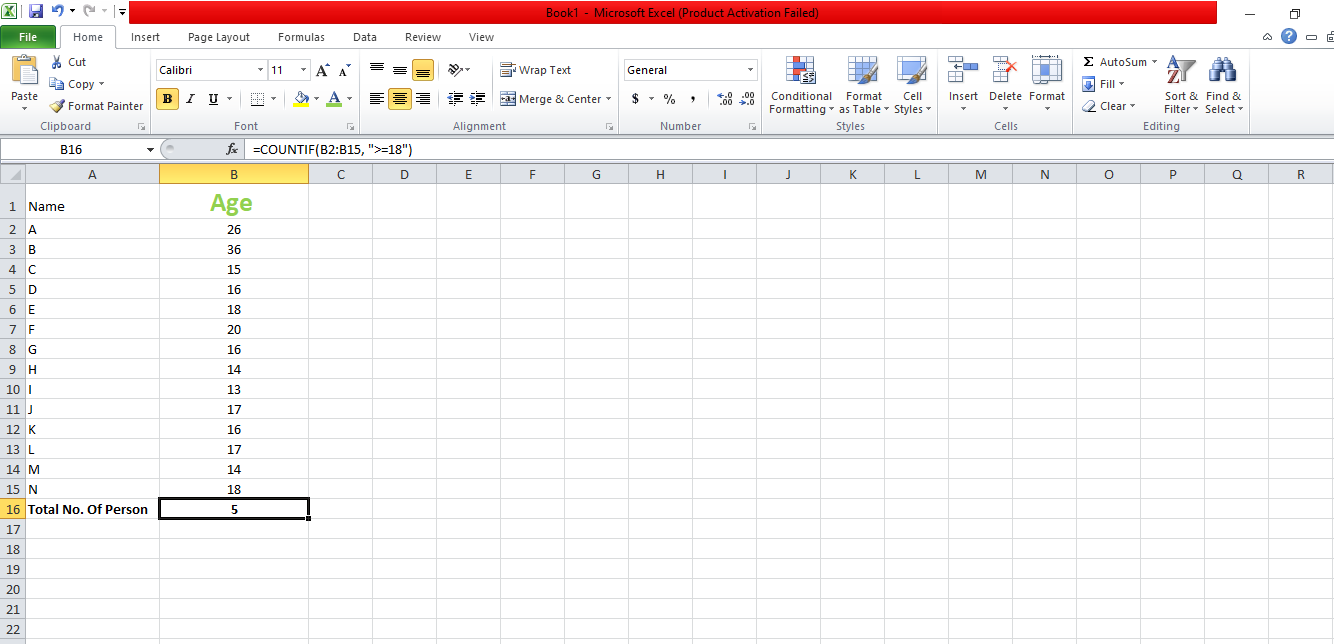
SUMIF() function-
This function sums the cells values of a column when a condition is fulfilled by the cells. For example, you can see in the figure when age is greater than 18 the ages are added and the value is 118.
SUMIF() function requires two arguments the first one is cell range and the second argument is condition. For example, cell range is B2:B15 and condition is >=18.